User manuals provide a valuable resource for customers to understand how to use a product effectively. However, if the information is not organized in a user-friendly way, it can lead to frustration and negatively impact the user experience. This article will explore strategies for organizing complex information in a user manual to improve the user experience.
Use a Logical Hierarchy

One of the most effective ways to organize complex information is to use a logical hierarchy. A logical hierarchy breaks down information into smaller, more manageable sections. Use headings and subheadings to create a clear hierarchy that allows readers to quickly navigate and understand the content.
For example, if you're creating a user manual for a complex software product, you might use a logical hierarchy to break down the different features and functions. By using headings and subheadings, users can quickly locate the information they need.
Group Related Information
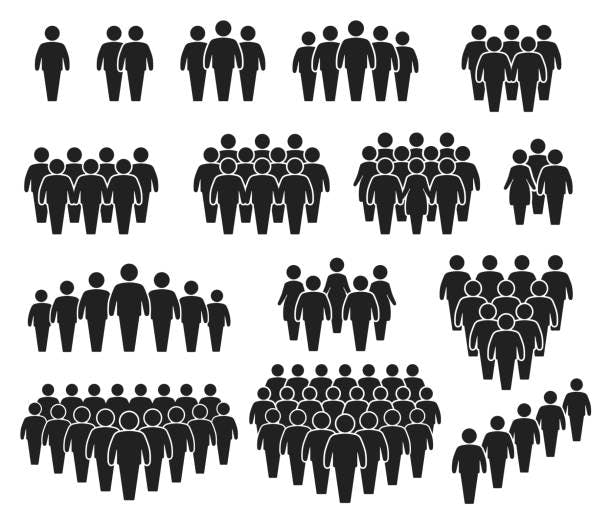
Grouping related information is another effective way to organize complex information in a user manual. Grouping similar topics together makes it easier for readers to understand how the different elements of the product relate to each other.
For example, if you're creating a user manual for a kitchen appliance, you might group the sections related to cooking functions together, and separate them from the sections related to cleaning and maintenance.
Use Visuals to Enhance Understanding
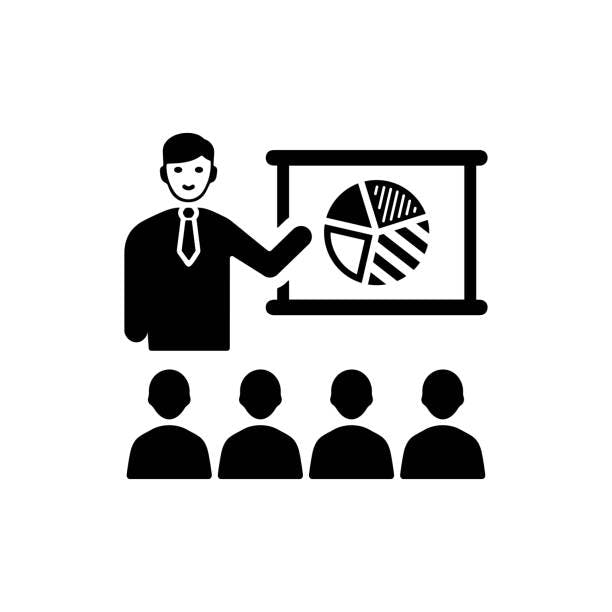
Visual aids are powerful tools that can help users understand complex information quickly. Using visuals such as diagrams, flowcharts, and illustrations can make it easier for readers to understand complex concepts.
For example, if you're creating a user manual for a home security system, you might use visuals to illustrate how the different components of the system work together.
Use Clear and Concise Language

Using clear and concise language is critical for creating user-friendly manuals. Avoid using technical jargon or industry buzzwords that users might not understand. Instead, use language that is easy to understand and explains technical terms in simple language.
For example, if you're creating a user manual for a software product, you might explain technical terms in layman's terms so that users can easily understand the information.
Use a Table of Contents and an Index

A table of contents and an index are two critical elements of a user manual. A table of contents provides an overview of the topics covered in the manual, while an index allows users to quickly locate specific information.
For example, if you're creating a user manual for a home appliance, you might use a table of contents to list the different sections of the manual and an index to help users quickly locate specific instructions.
Conclusion
Organizing complex information in a user manual can be challenging, but it's critical to the user experience. By using a logical hierarchy, grouping related information, using visuals, using clear and concise language, and including a table of contents and an index, you can create user-friendly manuals that are engaging and easy to use. Always remember that user experience should be at the forefront of your mind when designing a user manual.
Learn about me:
Hi, I'm Shreya. As a technical blogger, I can help you understand the implications of AI on web development and how this technology is pushing the boundaries of what's possible. If you're interested in learning more, I invite you to check out my blog and see how AI is reshaping the industry. My articles are full of actionable tips and advice that you can use to stay ahead of the curve and make the most of this exciting technology.
